Hide Keyboard of TextInput on Outside Tap
Published On: 2024-02-21
Posted By: Harish

We generally tap outside of the text input to dismiss the keyboard. In this post, we will see a way to dismiss the opened keyboard on tap outside of the react native text input field.
This is for the text input field(s) inside a View without a ScrollView component. You can easily hide the keyboard inside ScrollView by using its keyboardShouldPersistTaps prop. You can find our example HERE.
Create A New Project
Create a new react-native project by using npx. Check documentation for creating a new react native project.
npx react-native@latest init TextInputRN
Add TextInput Fields and Pressable Component
Add three TextInput fields in the app.tsx file. For closing the keyboard on the outside tap of text input, we have to import the Keyboard module from react-native and use Keyboard.dismiss() function to dismiss it.
To use the Keyboard.dismiss() function, we need a way to capture outside clicks. We can get feedback by using the Pressable component. Pressable is a core component for getting touch events feedback. We can also use the TouchableWithoutFeedback component instead of pressable, but using Pressable is good.
Wrap the text input field inside Pressable after importing. And call the Keyboard.dismiss() function inside the onPress callback. This onPress applies to the complete view, so if tapped anywhere inside the pressable view, the keyboard will close.
If there is a functionality of using many text inputs without the need of ScrollView, then wrap all text inputs inside a single View and wrap this view with a Pressable component.
If inputs are inside the scrollview, then the opened keyboard will close by default on tap, but we have to use a prop for better functionality. Check out this post for more info.
//app.tsx
import {TextInput, Pressable, Keyboard} from 'react-native';
...
<Pressable style={{ flex: 1 }} onPress={Keyboard.dismiss}>
<View style={styles.container}>
<TextInput
style={styles.input}
keyboardType='default'
/>
...
If text inputs of the screen are hidden behind the opened keyboard because of their placement, then you should use KeyboardAvoidingView component to automatically adjust the view.
Complete code,
//app.tsx
import {
View,
Text,
StyleSheet,
TextInput,
Platform,
Button,
KeyboardAvoidingView,
Keyboard,
Pressable
} from "react-native";
export const App = () => {
return (
<KeyboardAvoidingView
style={{ flex: 1 }}
behavior={
Platform.OS === 'ios'
? 'padding'
: 'height'
}
>
<Pressable style={{ flex: 1 }} onPress={Keyboard.dismiss}>
<View style={styles.container}>
<Text style={styles.text}>
ifelsething.com
</Text>
<Text style={styles.text}>
Hide keyboard on tap outside of text view
</Text>
<TextInput
style={styles.input}
keyboardType='default'
/>
<TextInput
style={styles.input}
keyboardType='default'
/>
<TextInput
style={styles.input}
keyboardType='default'
/>
<Button title="submit" />
</View>
</Pressable>
</KeyboardAvoidingView>
);
}
const styles = StyleSheet.create({
container: {
margin: 10,
gap: 20
},
input: {
borderColor: 'blue',
borderWidth: 1,
borderRadius: 10,
padding: 10,
fontSize: 15,
color: 'black',
},
text: {
fontSize: 15,
color: 'black',
fontStyle: 'italic'
},
});
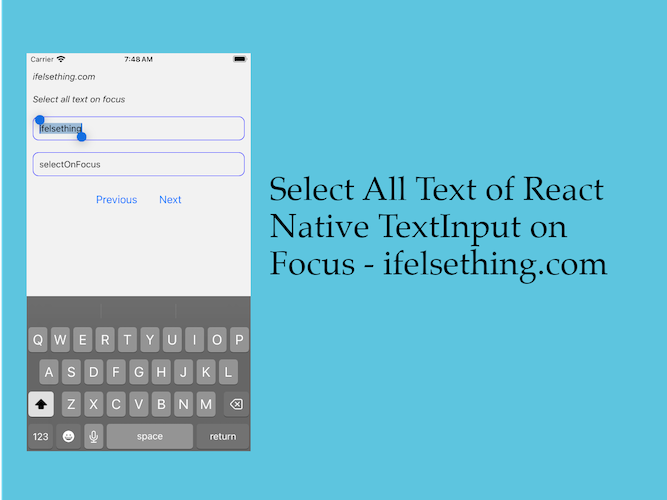 Select All Text of React Native Text Input on Focus
Select All Text of React Native Text Input on Focus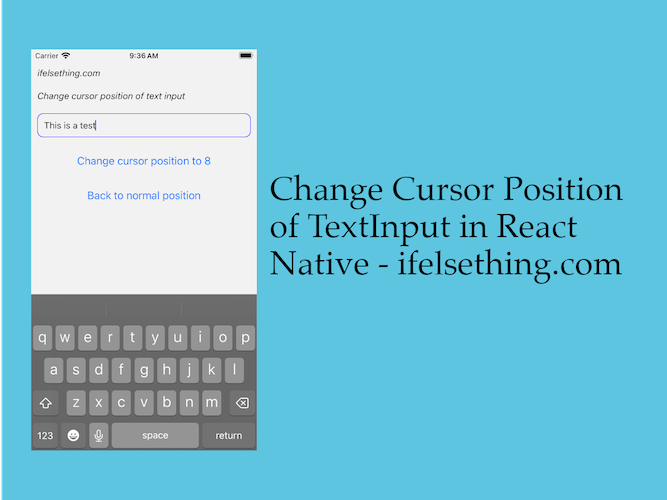 Change Cursor Position of React Native Text Input
Change Cursor Position of React Native Text Input What are Keyboard Change Frame Events in React Native
What are Keyboard Change Frame Events in React Native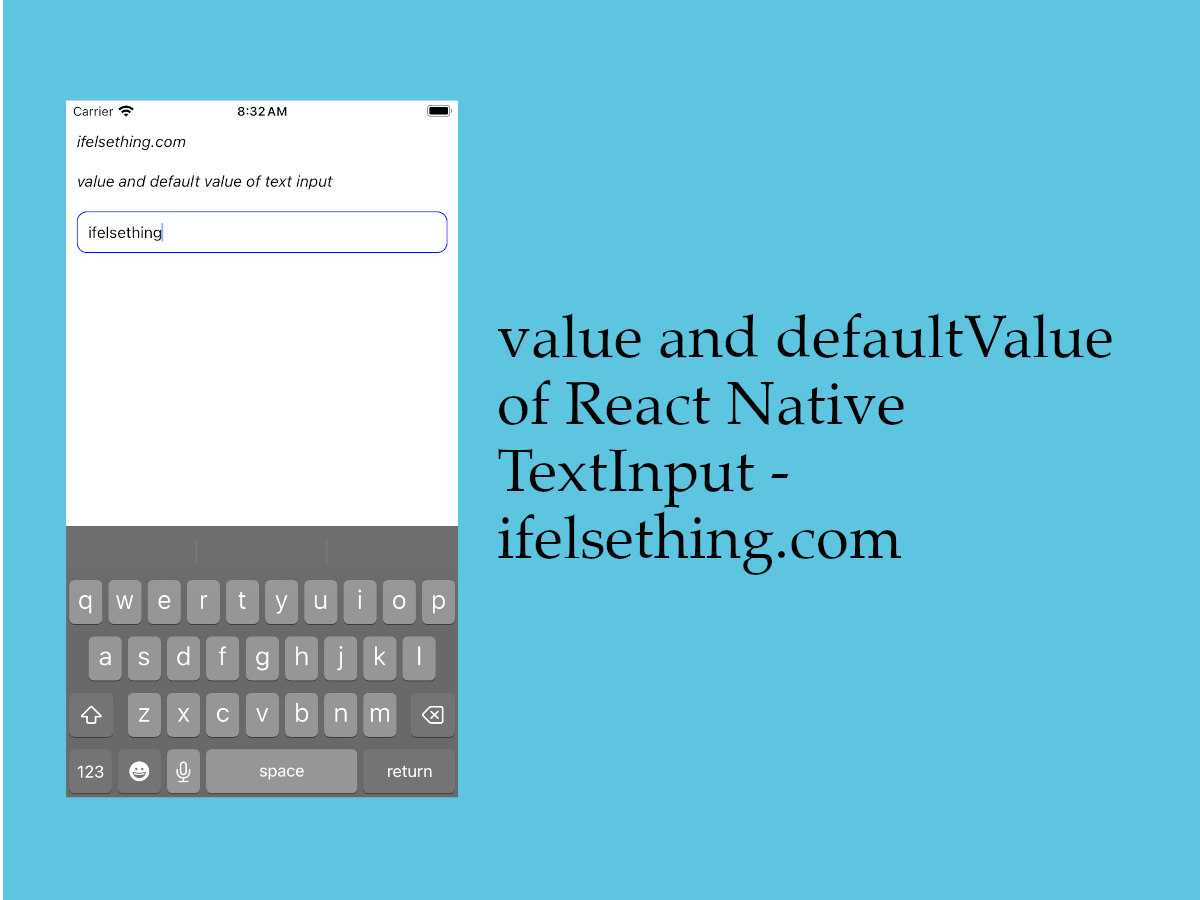 Default Value and Value of React Native TextInput
Default Value and Value of React Native TextInput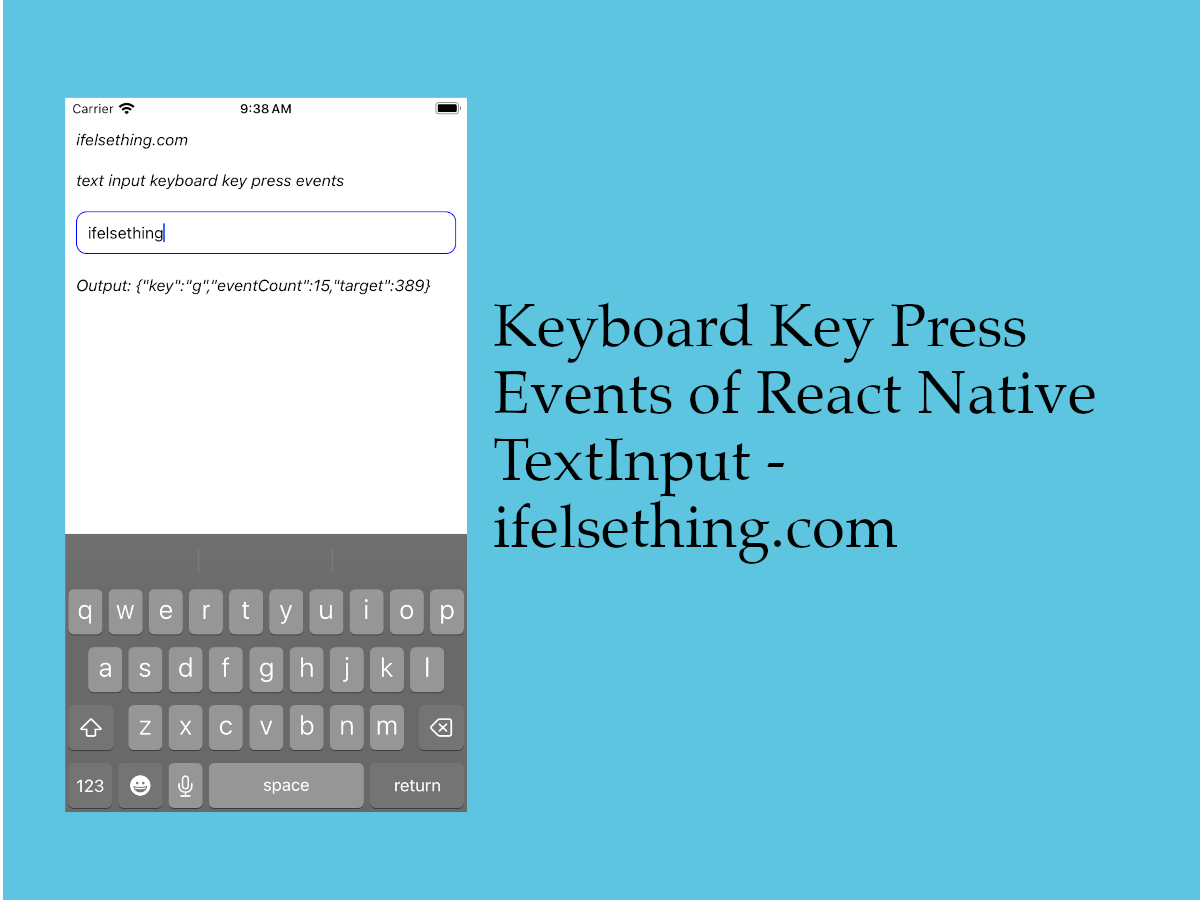 Keyboard Key Press Events of React Native TextInput
Keyboard Key Press Events of React Native TextInput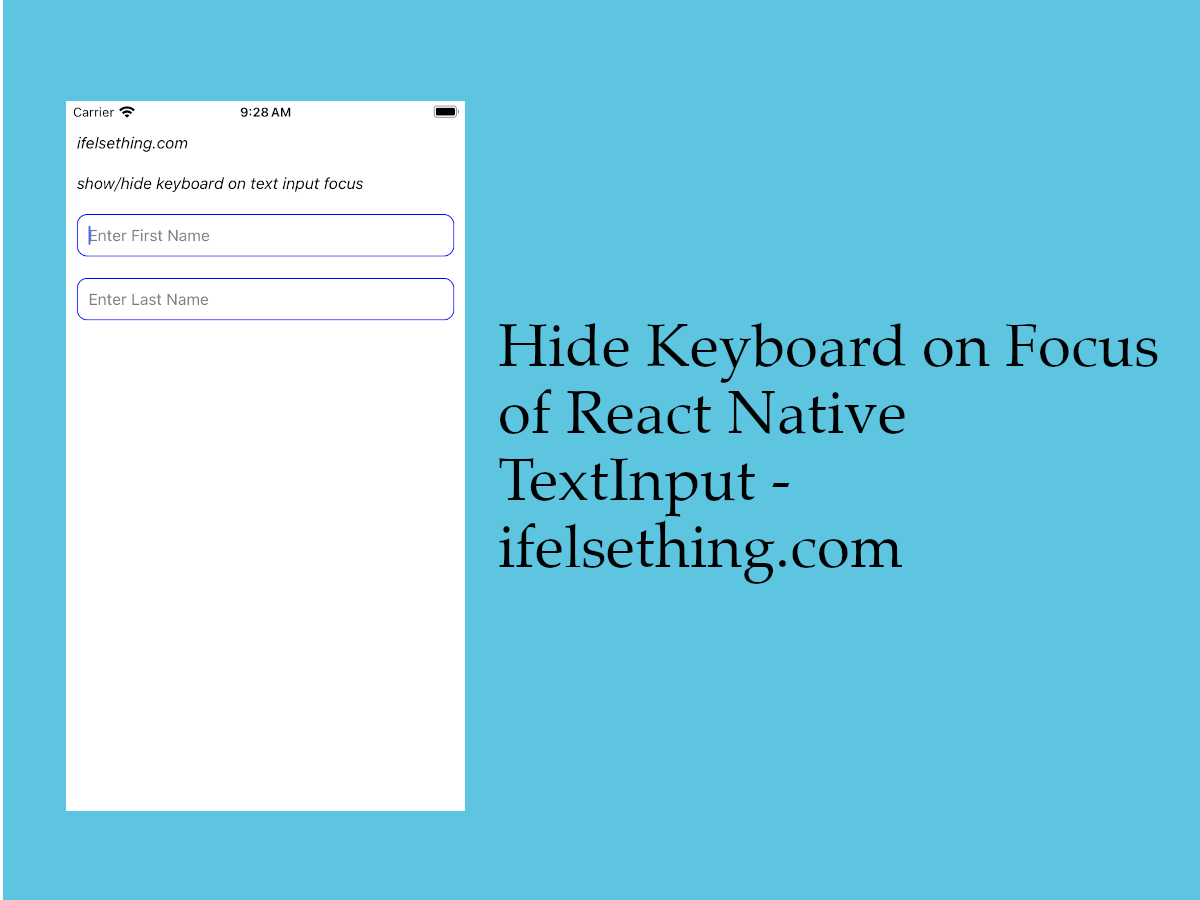 Hide Keyboard on Focus of React Native TextInput
Hide Keyboard on Focus of React Native TextInput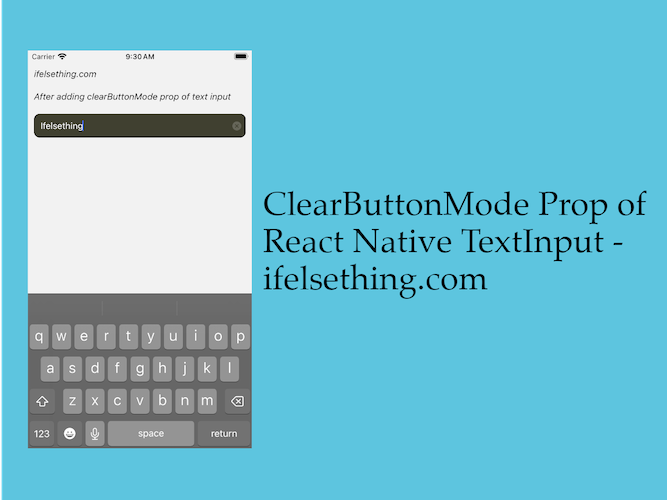 ClearButtonMode in React Native TextInput
ClearButtonMode in React Native TextInput